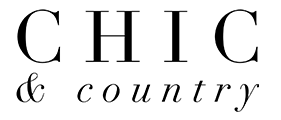Help Guide
First of all, thank you so much for subscribing to Chic & Country!
We hope the magazines will bring you many hours of joy and inspiration.
Here’s our guide to help you navigate and manage your subscription. Please take the time to read it and we hope it helps answer your questions but do let us know if you need any assistance with your subscription. We are here always happy to help
How do I access the library
If you have a subscription (that is if you subscribed for the first time before December 2021) please go to the Library page here: www.chicandcountry.com/library and enter the library code in the space provided. That’s it!
If you subscribed after December 2021, you don’t need a library code and you can use your own password, that is your account password. Just login to your account by clicking ‘SIGN IN’ or ‘MY ACCOUNT’ on the navigation menu. Once you are logged in, you will see a white panel with the link: ‘MY LIBRARY’. Click on this link and you’ll be in the library! As long as you are logged in, you can go back to the library from any other page by clicking on MY ACCOUNT again.
What is the library code?
This is the password you received in your Welcome email when you first subscribed. If you need an updated library code please contact us and if your subscription is current, you will receive a new one. Please note the library code is case sensitive and needs to be written down rather than copy pasted.
Why does my library code not work?
Please make sure you are using the code as it is written. We may change the library code from time to time but you can contact us from the library page to request a new code at any time.
How do I login to my account?
To login to your account, click on the link SIGN IN or MY ACCOUNT on the navigation menu and enter your email and password.
If you don’t remember your password, click on ‘Forgot your password’ link and you will be able to create a new password. The ‘Forgot your password’ link is under the pop up that opens when you click on SIGN IN or MY ACCOUNT link.
Once logged in, you will see a white panel and a link to ACCOUNT. Click on that and you will see all the details of your subscription.
How do I reset my account password?
If you don’t remember your password, click on ‘Forgot your password’ link and you will be able to create a new password. The ‘Forgot your password’ link is under the pop up that opens when you click on SIGN IN or MY ACCOUNT link.
Please note that if you have a subscription and not a membership, your account password is only to manage your account and you need a library code to access the library. If you have a membership, you can access the library also with your email and account password.
Why do I need an account?
Your account allows you to manage your subscription and gives you full control of your subscription. From your account you can check the status of your subscription, update your details or cancel your subscription. If you have a membership, your account is also where you will find your link to the library.
Please note that you cannot change your email but you can create a new account with a new email.
How do I renew my subscription
When you subscribe you authorise us to renew your subscription automatically and your subscription will renew automatically as long as your credit card information is up to date. On the renewal date, you will receive an email with an order confirmation and you can continue using the library as usual. If you have lost your code or need a new one, please contact us and we will send you a new one.
How do I redeem a gift code?
If you have a received a gift subscription, you will need to redeem your gift code HERE. You will need to add your personal details but your credit card is not required. Once you have redeemed your code we will send you access to the library. If you need help, please contact us.
How do I cancel my subscription?
This will depend on whether you have a subscription (you access the library with a code) or a membership (you access the Library with your own password)
In both cases, you have full control of your subscription so please take the time to manage it from your account and make sure you are happy with it.
Subscription
1 - Login into your account. You will see a panel with your subscription details and a link on the bottom of the panel that says ACCOUNT.
2 - Click on ACOUNT and and then on ‘SUBSCRIPTIONS’. If it says ‘1 Active Subscription’ it means you have a current subscription and to cancel it you need to click on that SUBSCRIPTIONS link and then on the red link that says ‘Cancel subscription’.
Please note that cancelling your subscription means you are cancelling the renewal of the subscription. You will still have access for the year you are subscribed into but when the renewal date arrives the subscription won’t renew.
Membership
If you have a membership, login into your account, click on ACCOUNT and click on the ‘MEMBERSHIPS’ link, if it says ‘1 active Membership’ you have a current membership. Click on the Chic & Country Library link and then on ‘Go Manage Subscription’ and then on the red link ‘Cancel Subscription’.
If you cancel your membership, you will lose access to the library.
What is your refund policy?
Due to the digital nature of our library and the instant access we grant you to our entire library of magazines, refunds are entirely at our discretion. By placing your order for a subscription you agree that we may start your subscription immediately upon accepting your order. This means that you are not entitled to a refund if you change your mind after we have provided you with access to your subscription. You may cancel your subscription at any time, but the cancellation will only take effect at the end of your then current subscription period and the payment for the current year will not be refunded.
We'll give you a friendly 15-day notice before it's time to renew. Unfortunately, due to the digital nature of our product, refunds won't be available after your order has been completed.s. Please read our full Refunds and Cancellation policy here
Will I have access to old issues if I cancel my subscription?
If you cancel your subscription, you will lose access to the library.
This is because the subscription is to our library of magazines and you have to have a current membership to our library to access the magazines.
What are your terms and conditions and privacy policy?
Please read our Terms of Service here and our Privacy Policy here
More questions
We are always here to help. So if this guide hasn’t helped answer your question, please don’t hesitate to contact us by email at any time. We will aim to answer as quickly as possible.
Feedback and reviews
We always appreciate readers who contact us to tell us about their experience with the magazine. Whether positive or negative, please feel free to contact us to let us know your views about the magazine and your library experience.